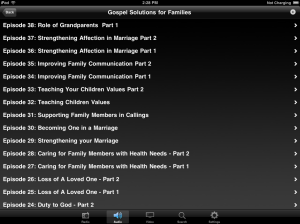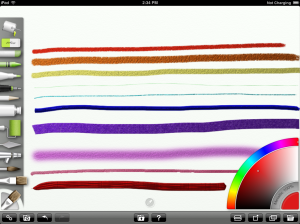Tags
These are my favorite iPad apps. They’re all free, unless I tell you otherwise.
1. Evernote.
I love Evernote. It is what Bryan and I use for everything. There is a desktop client to download, apps for all mobile devices, and a website. Your account constantly syncs between all of your devices, so you have your files wherever you are. The phone app takes pictures and records audio right in the app. You can tag and search your notes, and share them with others.
We journal there, and we have shared our journals with each other’s accounts. Is that odd? Bryan, from the beginning, authorized me to read his journals because he wrote them with his family in mind. He wrote exactly how he felt, but he never badmouthed anyone or vented in ways that he didn’t feel or didn’t need to say. My journals, on the other hand, were emotional vomit. I used to write whatever crosses my mind, whether it is really how I feel, or just feels good to say. And I hated looking back on them. Would you like to go back and look at all your vomit?
Now that we can read each other’s journals, I process my thoughts a little further. 5% more effort in thinking about feelings lets me phrase things it in a way that brings understanding, not offense. I don’t feel like I am keeping things bottled up, either, I’m just letting things out in controlled ways. No more vomit.
Journaling at the end of the day really helps me sleep. When I get all of my thoughts saved somewhere, my brain doesn’t keep me awake thinking about them.
Also in Evernote, I keep notes on books and articles, plans, lists, blog posts, my meal plan, my scripture study journal, ideas for the future, kids’ milestones and coupons.
Let me tell you about coupons and milestones. I have a separate notebook for coupons. The title of the note is the expiration date, and the item, price, store, and location of the coupon is in the body of the note. Evernote organizes it by title, so the ones about to expire can be sorted to the top. I can also search for stores or items.
I also have a new notebook for milestones. This is how I keep track of words, first steps, etc. The title is the date the milestone happened (so they are sorted chronologically). They are tagged with Heidi and Peter (and Holly and Bryan) so I can see all from one person at a time, but there can be information about two people in one note. Cool, no?
2. Unstuck.
This is a cool app that is like an enlightened grandpa. You come here when you have a problem. It asks you questions like what you are feeling, thinking, who’s involved. Then it analyzes your input and gives you advice about what to do. It’s super cool. I did an exercise about why I don’t like making cookies, and I learned that I need to rethink my routines.
3. Gas Buddy
This finds gas stations near you. It also sorts according to price, so you can instantly find the nearest, cheapest gas. On my iPad, I find the station at home before I leave WiFi.
4. byutv
Some apps are to save time, this one is to waste time. You can watch studio C for free. You can also watch BYU sprorts, and a cooking show, and a yoga show, I think.
5. Bible Videos.
These really help to bring back the Spirit into my home. When my toddler and I get into a fight, we watch one of these. She loves it because it is TV, and I feel better about letting her watch Jesus than Barney. But most importantly, it dispels my anger and frustration and gives me an opportunity for inspiration.
6. Text Memory
This is how I memorize scriptures. You type in some text, read it a few times, then press the “blanks” button. This gives all blanks and punctuation, and you say it a few times that way. If you need help, you tap a blank and it fills in some words. Then you tap “nothing” and record you saying the scripture (bottom right corner). Then you turn back on the “full text” and listen to your recording and see how you did. It rocks.
This is a habit I want to incorporate into my life.
I love to listen to this while I cook and run. Mostly run. (Cooking is an intense process with hungry children underfoot). My favorite program is “Gospel Solutions for Families,” where general authorities talk about practical aspects of family life. There is another channel that plays church music all day.
8. Star Walk
You point your iPad at the sky and it labels all the stars for you. Super awesome. I think I paid about four dollars for this.
9. Art Rage
I don’t use this one enough. It’s really powerful. It analyzes the paint on the screen and how it mixes with your new paint. It remembers every stroke and can undo all the way to a blank screen. It’s awesome. I think I paid seven dollars for it. There are lots of features that I don’t know about, but I do know you can overlay a photo and paint over it.
10. TED.com
I use this one a lot on my phone. When I need to just lay on the couch and veg, this is what I do, instead of Facebook or YouTube. It takes zero mental energy (just like the above mentioned) but you might learn something in the process (unlike the above mentioned.)
11. iTunes U
I don’t have a lot of time for this app, but it is cool. High-profile universities tape their lectures and input syllabi and notes. So you can take college classes for free.
12. Free Books.
Free Books. ‘Nuff said.